Let’s Connect!
Work can be a fun when we know and understand each other well. Let's start conversation to new beginning
+91 63542 35108
To discuss what we can do for you Give us a Call
connect@ashutec.com
Tell us about your next project Write to us
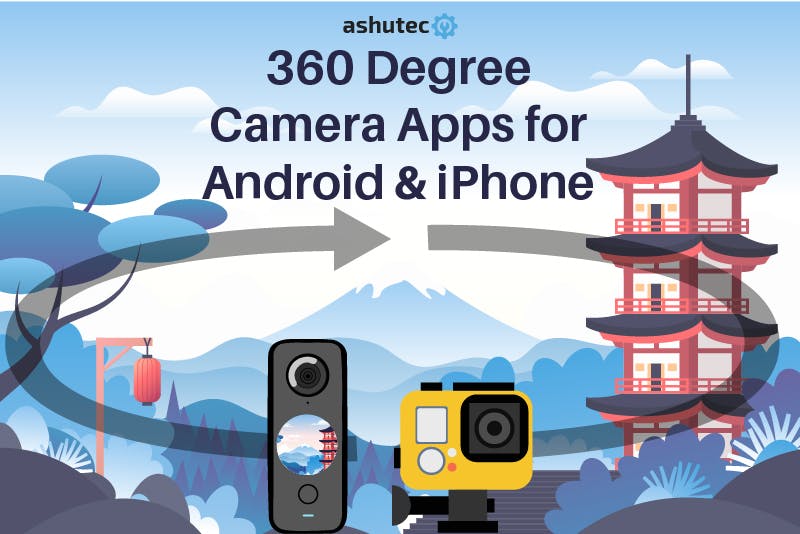
The majority of us are now mediocre photographers thanks to modern smartphones. But as smartphone photography proliferated, a more fascinating form of quick photography—the 360-degree spherical panorama—became popular. Smartphone apps make it incredibly simple to take 360-degree photos, which allow you to examine a subject from any angle from a single point of view. All you need to do is use the right app and move your phone around to take the photo.
The only method to take a true spherical panorama before contemporary smartphones were to utilize a specialized camera made for the job and use stitching software to join many photos together. Although you can still do that, modern photo apps allow you to instantaneously share 360-degree photos, films, and Panos with friends and family on Facebook, Instagram, or YouTube in addition to taking them.
A camera app is crucial since it enables people to utilize their mobile devices to take pictures and movies. Additionally, it can offer sophisticated capabilities like modifying the white balance, ISO, and exposure and adding filters and effects to photographs. In addition, many camera applications now provide functions like facial recognition, object detection, and the option to shoot in various settings like slow-motion or panorama.
Kyocera's VP-210 was the original camera phone. It was created in 1999 and had a camera with 110,000 pixels and a 2-inch color screen to view pictures. Samsung and Sharp digital cameras came out shortly after.
Camera phones stopped being a novelty item and started becoming useful tools once Apple unveiled the first iPhone. The innovative complementary metal-oxide-semiconductor (CMOS) processors used in the iPhone allowed it to send and receive photos via cellular networks. Because they required less energy to operate and provided more precise data capture, these chips replaced CCDs.

Today, it would be challenging to think of a mobile phone without a digital camera. The iPhone 13 includes many lenses and a video camera that captures images at a resolution of 12 megapixels. It is 12,000 times the size.
Although the majority of people have a digital camera in their pocket nowadays, high-quality SLRs still have a place in photography. Devices like the Canon 5D are essential tools for everyone from professional wedding photographers to cinematographers searching for lightweight film cameras. Hobbyists are reverting to 35mm film in a wave of nostalgia, arguing it "has more soul" than its digital rivals.
The Android operating system was first published in 2008, and since then, Android apps have existed alongside it. Initially, third-party app shops like the Amazon Appstore or the Android Market were the only places to find Android apps (later renamed Google Play Store). These early applications mainly provided rudimentary features like email, navigation, and weather updates.
The powers and functionalities of apps expanded along with the Android operating system and the capabilities of mobile devices. By 2010, Android apps started to offer more sophisticated capabilities including camera access, GPS, and multimedia support.
The number of mobile apps has increased significantly over the past few years, and there are now a wide variety of apps available for anything from gaming and social networking to productivity and personal finance. Android apps now play a crucial part in our daily lives and are a crucial component of the mobile ecosystem.
In 2011, independent camera apps started to show up on the market, giving customers more capabilities and management over their photographs. Camera Zoom FX, Camera ICS+, and ProCapture were some of the first camera applications.
Along with the launch of the Nexus 4 in 2012, Google unveiled the "Google Camera" app, which provided sophisticated features like panoramic and photosphere modes.
Many Android phones will have built-in cameras by 2021 that offer a variety of capabilities like manual controls, numerous shooting modes, and cutting-edge image processing. On the Google Play Store, there are numerous third-party camera apps that offer even more sophisticated capabilities like manual focus and exposure adjustments, advanced picture stabilization, and support for RAW image formats.
A particular kind of camera software called a 360-degree camera app enables users to take and watch panoramic photos and videos. Through the use of software that stitches together many photos or videos, these apps allow users to gain a complete 360-degree perspective of their surroundings.
Google developed the Google Street View software, which enables users to take and share 360-degree pictures and movies of their surroundings.
One of the most downloaded 360-degree camera apps on the Google Play Store is Panorama 360. It includes sophisticated capabilities including manual controls and the capacity to share images on social media, in addition to enabling users to take high-quality panoramic pictures and films.
Many Android devices come with the pre-installed app Photo Sphere Camera, which enables users to take and share photospheres—360-degree photos that can be viewed in three dimensions.
Google created the Cardboard Camera software, which enables users to record and view 360-degree photos and videos in virtual reality using a Google Cardboard headset
Apple first unveiled the iPhone in 2007, and it included a built-in camera that let users snap pictures and videos. The original iPhone camera app, "Camera," was straightforward and let users shoot pictures and access their camera roll.
With the release of iPhone OS 2 in 2008, Apple launched the App Store, enabling independent developers to produce and share their own iPhone apps. A broad variety of camera apps, including ones that provided sophisticated capabilities like manual settings, editing tools, and filters, became available as a result of this.
The native iPhone camera software has developed over time to incorporate capabilities like panorama, slow-motion video, and Live Photos. Additionally, third-party camera apps have developed and innovated continuously, providing a variety of capabilities like manual settings, sophisticated editing tools, and distinctive filters and effects.
"Camera" is the name of the camera app that is pre-installed on iPhones. It has a wide range of functions, including the capacity to take still images and moving pictures, as well as numerous shooting modes, including slow-motion, time-lapse, and panoramic. Additionally, it has tools for changing parameters like exposure, focus, and white balance as well as for adding filters and effects to pictures. The software also has a function called "Live Photos" that enables users to record a quick video clip along with a still photograph. Additionally, the app makes advantage of the machine learning and artificial intelligence capabilities of the device to enhance image quality with tools like Smart HDR, Night mode, and Deep Fusion. iPhone users can scan QR codes using the camera app.
These are a few of the well-known iPhone 360 camera apps available. It's important to keep in mind that not all of them are free; some of them can offer in-app charges.
Users of the Panorama 360 app can take 360-degree panoramic pictures and videos. Its layout is straightforward and user-friendly, and users can share their works on social media sites.
Google created the app Photo Sphere Camera, which enables users to take and share 360-degree images. Additionally, it contains a feature that enables users to submit their images to Google Maps so that others can see them.
Xiaomi created the 360 Camera app, which enables users to take 360-degree pictures and videos. Additionally, it offers a live streaming capability that enables users to instantly share their images and movies.
A well-known camera maker, Insta360, created the Insta360 app, which enables users to take 360-degree pictures and movies and offers a number of additional capabilities like the option to shoot in slow motion or time-lapse mode and to apply effects and filters to your shots.
It's crucial to bear in mind that different devices have various camera settings while creating camera apps; consequently, the app should be tailored to each device. You should also think about the user experience when designing the app's UI and make it simple and clear.
A well-designed camera app can provide a seamless and intuitive user experience, making it easy for users to take and manage their photos and videos. It can increase user engagement by providing an easy way for users to capture and share photos and videos with their friends and family.
A camera app can be monetized through in-app purchases, advertising, or by providing premium features for a fee. It can be a powerful tool for branding and building customer loyalty, especially for businesses or organizations. Its development allows for new innovative ideas, such as facial recognition, object recognition, and other AI-based features.
Ashutec Solutions Pvt. Ltd. has a well-qualified team of expert and experienced mobile app developers. They offer impeccable software and product development services and help digital businesses to bring their ideas to life. Write to them at connect@ashutec.com to discuss your app development requirements in detail.

